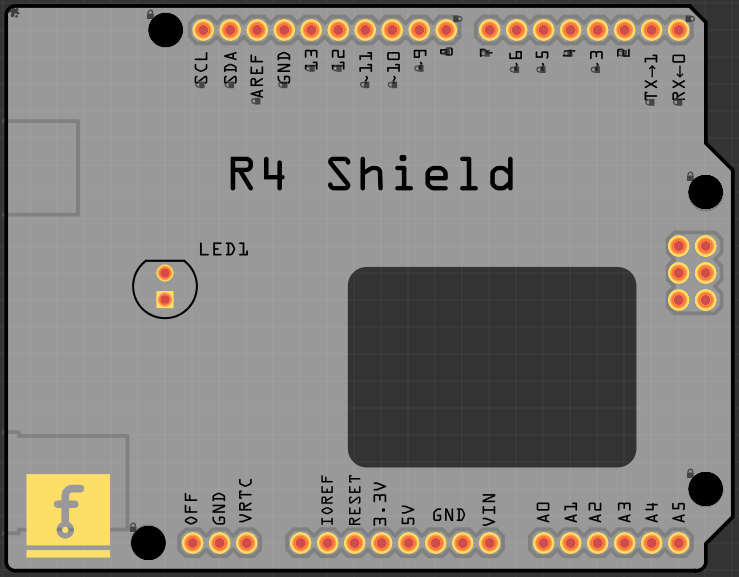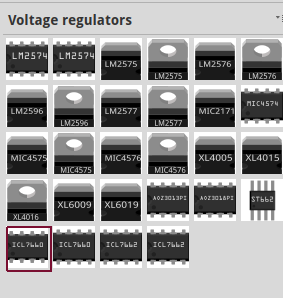Fritzing 1.0.2 is a feature release. It has been tested on Windows 10, Windows 11, macOS Ventura, macOS Monterey, Ubuntu 20.04, and Ubuntu 22.04. It is designed to work on all Linux variants with glibc >= 2.31 (64 bit Intel/AMD).

Changes since 1.0.1.
Copper fill
The Copper Fill algorithm is now vector based. This fixes a number of bugs along, especially with Ground Fills, most prominent the annoying horizontal gaps in the copper fill. It results in higher precision, and more predictable behavior. It also enables a number of Gerber improvements and new features for PCBs in the future. The old rasterized copper fill algorithm was kept available, so you may compare the two against each other.
Fab upload
Refactored fab upload. We can now send properties like width and height along with Gerber, IPC and BOM. At the same time this will shorten the development cycle when adding new features or fixing bugs.
Data structure fixes
We’ve upgraded Fritzing’s data management, fixing several issues that led to discrepancies between views, missed errors in Design Rule Checks, and invisible, uneditable ‘ghost’ connections in the netlist. To rectify these in existing sketches, a simple delete-and-undo action on the problematic elements will clear the bugs. These improvements, which affect numerous example projects, should result in more reliable and understandable behavior from Fritzing going forward.
Testing infrastructure
We’ve significantly enhanced automated testing, allowing us to conduct hundreds of Fritzing sessions every minute.
Moved to Qt 6.5.3.
Just the due maintenance.
OS Requirements
Minimum macOS Version is now Big Sur, before it was Catalina. Windows and Linux requirements didn’t change, but Linux now must use OpenSSL 3, support for OpenSSL 1.2 was dropped)
GitHub Issues
In addition, with some overlap, the following issues on github were solved:
- #4091 A sch wire does not snap to grid for existing wires
- #4071 Breadboard view misaligned when directly opening a fzpz
- #4077 Parts Editor crashes clicking on empty schematics
- #4079 Undo often doesn’t work for Bézier curvatures
- #4035 Voltmeter is reading incorrect value when probe is disconnected
- #4046 Text lost on Redo
- #4093 Hover text for parts and connectors not readable in dark mode with Qt 6.5.3
- #4083 Crash in LockManager
- #4092 Double-clicking ratsnest lines creates ghost connections
The release is available in our downloads section.
Fritzing 1.0.1 was released on Wednesday, 06th of September 2023.
We tested it for Windows 11, Windows 10, macOS Ventura, macOS Monterey, macOS BigSur, Ubuntu 20.04, and Ubuntu 22.04.

Summary
This is a maintenance release, with some fixes.
The most obvious fix is for the broken mouse pointer when non integer zoom settings are used. This
affected Fritzing on Windows Notebooks with custom zoom settings.
Also, with this version, the new IPC export should actually become usable.
New part
Only a few parts were updated. We added an Arduino sized board with a cutout for the
display. The R4 WIFI has quite a lot of features already onboard. But for sure you have something to add?
Here is a shield for it:
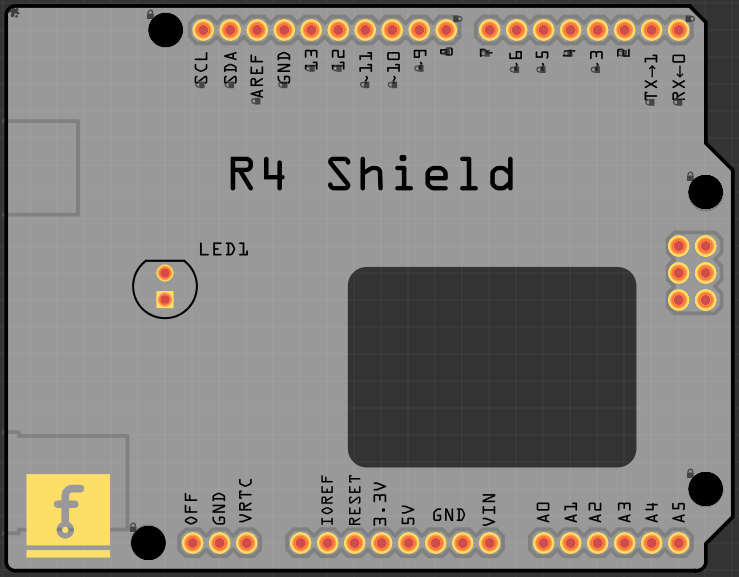
Fixes and Improvements
Fixed issues:
- #4023 Redundant entry in fz file
- #4036 Trace width lost on Undo
- #4037 Mouse cursor distorted on Windows
- #4041 Workaround for pixel errors during Gerber export
- #4050 IPC Export not working
- #4051 Entering coordinates in Inspector not working
- #4058 Wire connections not working after double click
Improvements to the SVG Flattener:
- Support scaling the
stroke-dasharray attribute
- Support for inherited fill attributes
- Improved
viewBox calculation with non-zero x and y values.
UI:
- Repaired ‘Paste in place’ command
- Keep focus on part after package change
- Improved Spanish
- Completed Portuguese, thanks to Bruno
- Improved Italian, thanks to Sophie
- Updated Japanese translation with automatic translation
The release is available in our downloads section.
We highly recommend updating to this version to benefit from the latest improvements.
We are thrilled to announce the release of Fritzing version 1.0.0. This is a major release, with many new features and improvements.
Announcing Fritzing 1.0.0 - A Major Release

Fritzing 1.0.0 was released on Friday, 16th of June 2023.
This major release has been thoroughly tested on Windows 10, Windows 11, macOS Ventura, macOS Monterey, Ubuntu 20.04, and Ubuntu 22.04.
It will work on other Linux variants with glibc >= 2.31 (64 bit Intel/AMD), too.
What’s New in Fritzing 1.0.0
Simulator
The simulator is now officially supported.
We added SPICE data for more parts, like RGB-LEDs and photo cells.
New Font OCR-Fritzing
This font replaces the use of OCR-A. It adds Greek letters, diacritics, and other symbols, like á ä å à é ë è ç ṡ, €, Ω, µ, and ß. This way, it supports almost all European alphabets. Support for Cyrillic is planned.
New IPC-D-356 Export
Export to IPC-D-356 has been added. This enables third parties to verify the PCB correctness during production and render 3D views of Fritzing projects.
Pick and Place
We have reworked the pick and place file export. We now use the suffix ‘.xy’ for pick and place files. A ‘mount’ column was added to distinguish between through-hole and surface mount technology. The new format is ‘RefDes, Value, Package, X, Y, Rotation, Side, Mount’. The gerbv tool understands this and can render pick and place information, along with drill holes and other PCB layers.
Gerber Export
We have improved Fritzings Gerber export feature, which is crucial for turning your digital designs into physical circuit boards.
The ability to determine which areas should be covered with copper (represented by color in the design) has been improved.
Dashed rectangles in the silkscreen should now work as expected.
Very tiny or non-existent drill holes, which could cause issues during the manufacturing process, are now ignored.
Fritzing has also become smarter in maintaining the intended shapes in your design, preventing them from changing due to minor calculation errors.
Additionally, the application can now better handle the thickness of lines in your design.
Lastly, an issue causing distortion in some designs has been fixed, ensuring your final product matches your original design more accurately.
In essence, these updates make Fritzing more reliable and accurate when preparing your designs for manufacturing.
UI Improvements
Several fixes have been implemented to ensure compatibility with dark mode.
These fixes affect the Multimeter, DRC List, Inspector properties, and Search line.
The Inspector has been rearranged to support scrolling and now features flexible previews.
This means, icons and previews can be rendered bigger, which is important on high resolution displays.
The application now supports pinch gestures.
The balance between scroll wheel and gesture zoom has been improved, and the shift key can now be used for fine control.
These enhancements aim to provide a more user-friendly and efficient experience for all Fritzing users.
Maintenance
- Upgraded to Boost 1.81
- Upgraded to ngspice-40
- Upgraded to Qt 6.4.3
- Upgraded to C++17
Translations
French, German, Ukrainian, and Russian are now 100% translated again. Nearly complete translations include Bulgarian, Japanese, Portuguese, Vietnamese, Turkish, and Romanian. Many improvements have been made to Spanish.
Fixes and Optimizations
Numerous fixes and optimizations have been made, including rendering slowdown from zooming out, perfboard resize speed up, and many more.
In addition, with some overlap, numerous issues on GitHub were solved.
For more details, please visit the official release page.
Known Issues
The simulator does not work on Catalina and Big Sur. A workaround is planned.
Fritzing 1.0.0 does not support 32 bit systems right now. We might add it again if there is still demand.
Download
The release is available in our downloads section.
We’d love to hear what you think! Write us via our contact form or check out our forum.
Thank you for being part of the Fritzing user group!
Fritzing 0.9.10 was released on Sunday, 22nd of May 2022.
We tested it for Windows 10, Windows 11, macOS Monterey, macOS BigSur, macOS High Sierra, Ubuntu 18.04, Ubuntu 20.04, and Ubuntu 22.04.

Improvements
- Add Japanese translation
- Support image export in higher resolution
- Update Bulgarian, Czech, French, German, Italian, Portuguese, Romanian, Russian, Slovenian, Slovak, Spanish, Turkish, Ukrainian, Vietnamese
- Add a (hidden) beta version of a simulator
Simulation is one of the most requested features of Fritzing.
For more than a decade, people have asked for Fritzing to simulate circuits.
There can be very different expectations about the scope of the simulation.
The simulator is limited to the parts available in the simulation bin.
If a part can not be simulated, it will be greyed out during the simulation.
The simulation was tested by several groups of students, and is now available
as a beta feature.
If you want to give it a try, you can enable it in Fritzings preferences.
Fixes
Fixed issues:
- #3943
- #3931
- #3895
- #3880
- #3868 , #3820
- #3863
- #3850
- #3830
- #3825
- #3738, #3602, #1869
- #3715, #684
- #3632, #3627, #3109
- #3559
- #2669, #1326
- #2583, #2675
Parts


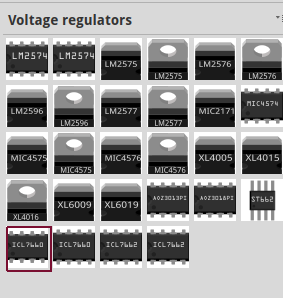
- Several voltage regulators added
- SeeedStudio Grove Beginner Kit
- TDK Ultrasonic sensor module
- Amica NodeMCU
- About 90 parts received minor fixes
The release is available in our downloads section.
We’d love to hear what you think! Write us via our contact form or check out our forum.
Thank you for using Fritzing!
Fritzing 0.9.9 was released on Sunday, 24th of September 2021.
We tested it for Windows 10, Windows 11 (preview), macOS BigSur, macOS High Sierra, Ubuntu 18.04, Ubuntu 20.04, Ubuntu 21.04, Fedora 34.

Improvements
Fritzing can now remember uploads to our Fab. There will be a clickable symbol next
to the file name in the “Recent files” list.
Some keyboard shortcuts where added: Ctrl+F for search, and [, and ] for rotation.
Fixes
A regression for Power labels in the schematic view was fixed.
Some old bugs when resizing strip- and perfboards have been fixed.
Several of the core parts have have been fixed, including lots of SVG exports.
For details, see the Changelog for Fritzing 0.9.9
The release is available in our downloads section.
We’d love to hear what you think! Write us via our contact form, check out our forum.
Thank you for using Fritzing!