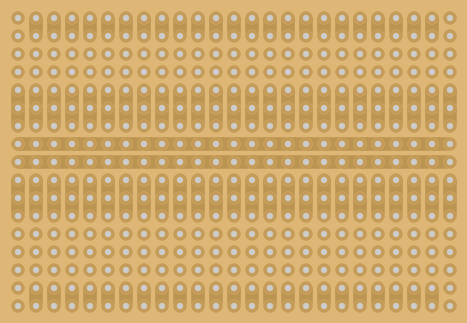By popular demand, the RadioShack 276-150 stripboard has been added to release 0.8.1. However, you won’t find it as a separate part in the Parts Bin. To access it, drag-and-drop the regular stripboard part into your sketch, then find the ‘layouts’ drop-down in the Inspector and select the 276-150 option.
This may seem a little indirect, but here is the logic: our stripboard strips now run both horizontally and vertically (before they ran only horizontally). This means it’s now possible to cut/uncut strips into arrangements which we call layouts. The 276-150 is one of these layouts, but since we have had so many requests for it, we decided to “store” the layout with Fritzing so people don’t have to make it from scratch each time.
It would be easy to store other layouts with Fritzing. If you have a favorite stripboard layout that you think people would like to use, make the layout on a stripboard in a Fritzing sketch, and email the resulting file to info:at: fritzing :dot: org. In the email, tell us what part you’ve represented or why the layout is so useful. You may see that layout in a subsequent release of Fritzing.
Enjoy,
– Your Fritzing Team