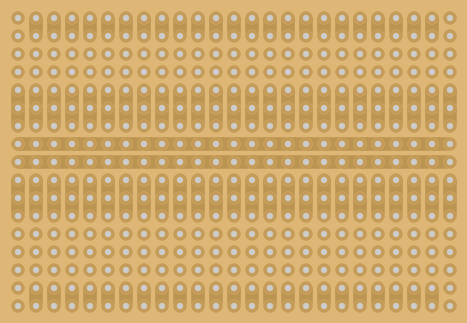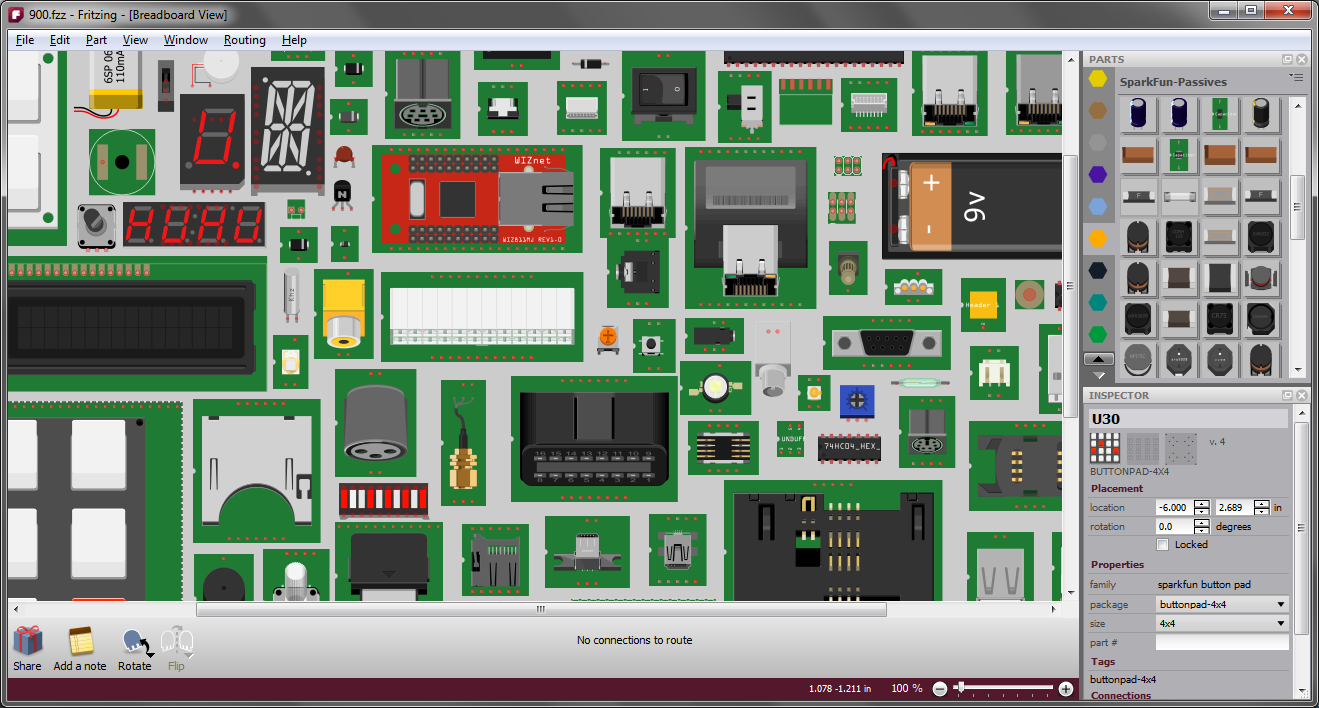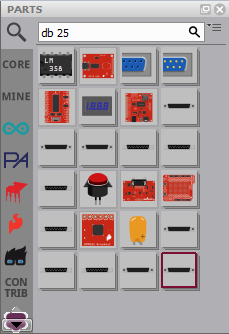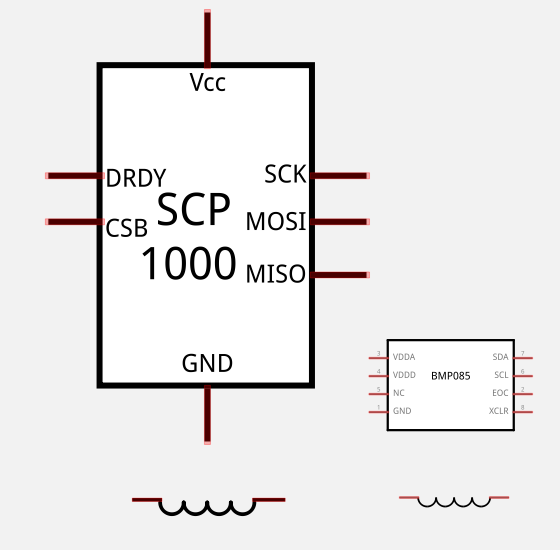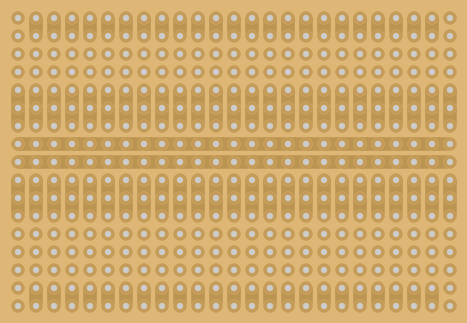
By popular demand, the RadioShack 276-150 stripboard has been added to release 0.8.1. However, you won’t find it as a separate part in the Parts Bin. To access it, drag-and-drop the regular stripboard part into your sketch, then find the ‘layouts’ drop-down in the Inspector and select the 276-150 option.
This may seem a little indirect, but here is the logic: our stripboard strips now run both horizontally and vertically (before they ran only horizontally). This means it’s now possible to cut/uncut strips into arrangements which we call layouts. The 276-150 is one of these layouts, but since we have had so many requests for it, we decided to “store” the layout with Fritzing so people don’t have to make it from scratch each time.
It would be easy to store other layouts with Fritzing. If you have a favorite stripboard layout that you think people would like to use, make the layout on a stripboard in a Fritzing sketch, and email the resulting file to info:at: fritzing :dot: org. In the email, tell us what part you’ve represented or why the layout is so useful. You may see that layout in a subsequent release of Fritzing.
Enjoy,
– Your Fritzing Team
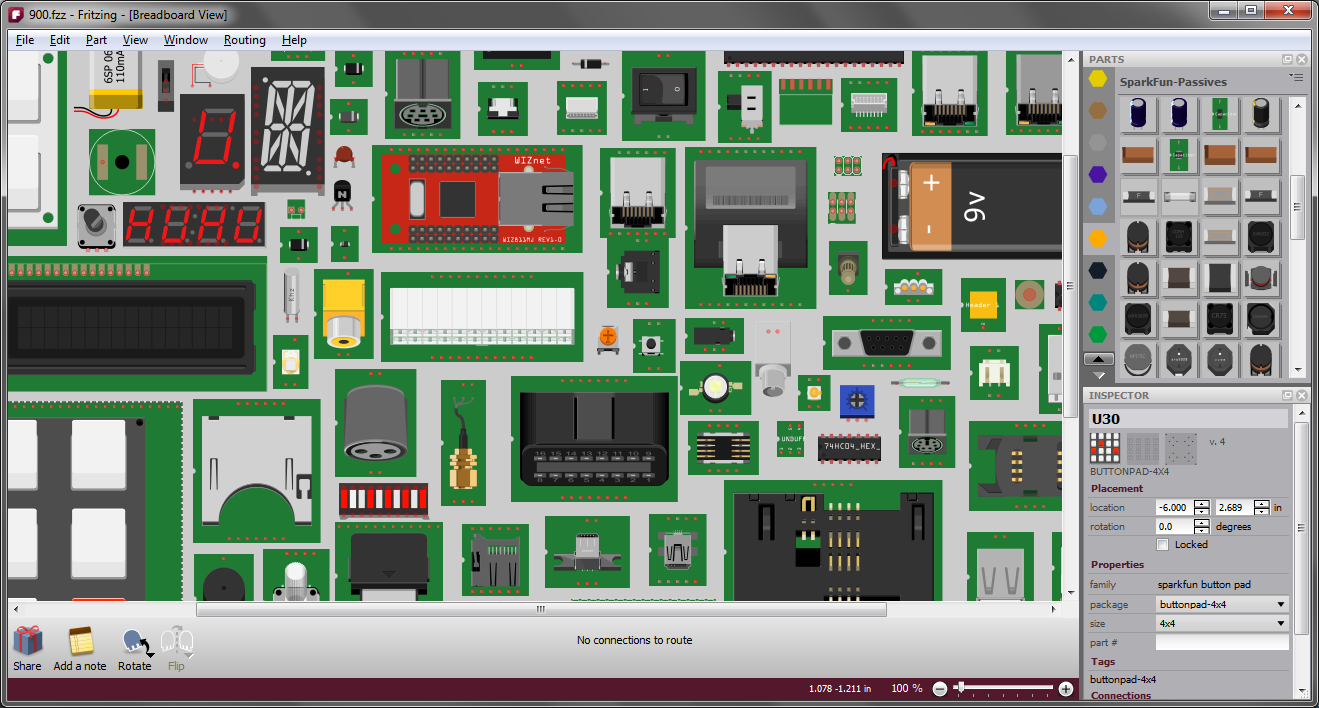
Well, almost 1000–certainly 900+. The image above is just a small fraction of the set of new parts available in Fritzing 0.8.1. The parts all come originally from the open source SparkFun Eagle Library (thank you SparkFun!) and the conversion was carried out partly by program, and partly by hand. You can thank our illustrator Fabian for so many beautiful breadboard view images. This new heatsink is one of my favorites:

Originally we intended to ship these parts with a new Parts Bin UI to make it easier to navigate through them all. Alas, the Fritzing project being perpetually undermanned–and the demand for these parts being so high–we decided to put off the UI work until later. So the new parts simply arrive in nine shiny new Parts Bin containers, with nine new tabs to click in the Parts Bin window. Another shortcoming is that the new parts have not been completely integrated (from a database point-of-view), so part-swapping is mostly not possible between core parts and the new parts.
But we have a good workaround for these missing features. The Parts Bin search function (the topmost tab in the Parts Bin window) is quite effective for finding parts, especially since we have added a new ‘and’ search. Just separate the terms with spaces; the image below shows an ‘and’ search for parts matching both ‘db’ and ‘25’.
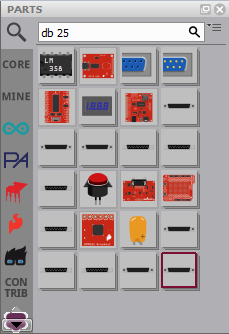
The other goal we didn’t reach in this release was to enforce a single schematic-view image standard (based on a 0.1 inch grid), instead of the current hodge-podge (the majority based on a 7.5mm grid). The new parts all use the new standard, and we plan to convert the rest of the core parts in the next release or so. In the image below, examples from the old ‘standard’ are on the left, examples of the the new standard are on the right (the image is zoomed to 200%).
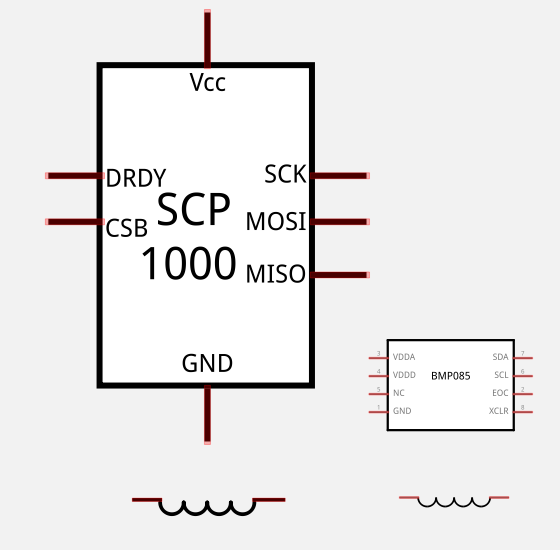
Despite the work we left unfinished, the addition of a thousand new parts is quite a big step forward for Fritzing. We hope you find these parts as useful as we already have.
Enjoy,
– Your Fritzing Team