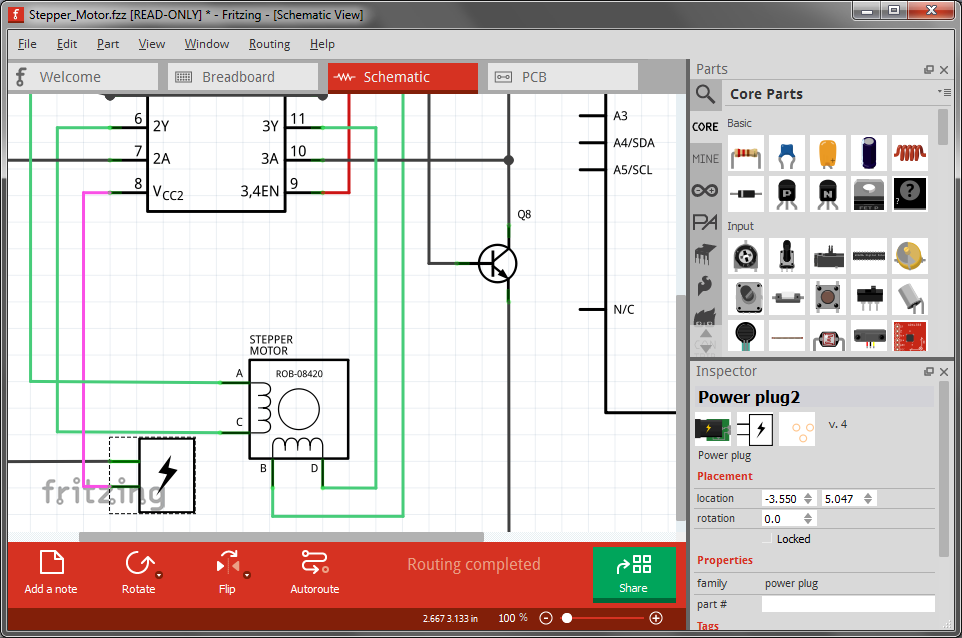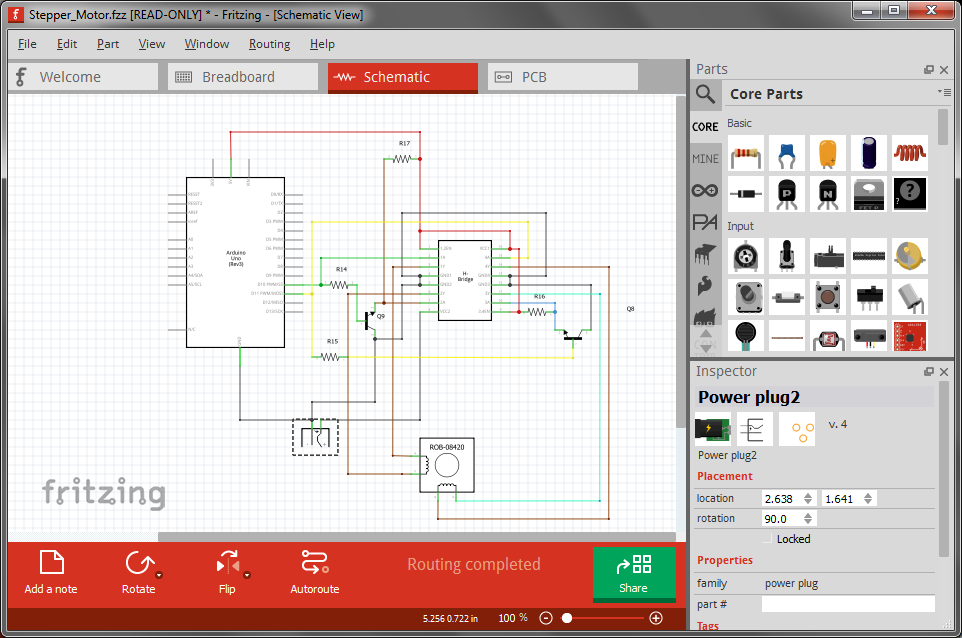We just released Fritzing 0.8.6. Aside from some bug fixes and a few new features, it mostly addresses schematic view. To display the changes, here are two images of the stepper motor example. The first is from 0.8.5 and the second is from 0.8.6. They are both zoomed to 100%.
The most obvious change is that the grid size has gone from 7.5 mm to 0.1 inches. This will save some trees when you print. It also means we are using the same grid across all three views. But more important than the particular grid size is that all parts that ship with Fritzing now conform to it. This means that schematic diagrams will look much neater. In the past, there were a couple of competing standards (plus a few oddballs), so schematic diagrams tended to be pretty ragged.
In addition we have revised a number of schematic part images to bring them more in line with general usage.
So what happens if you load an existing sketch into 0.8.6? If you didn’t draw any wires in schematic view, Fritzing assumes you are not particularly invested in the current state of that view, and will use the new standard. But if there are schematic wires, Fritzing will give you a choice: open the sketch read-only and see the original schematic, or convert to the new standard.
The conversion process will change parts, but beyond some adjustment for the new part sizes, the wires will not be rerouted. So you will probably have some straightening out to do. Custom schematic images are not converted. I would suggest you use the Parts Editor to give the custom part a new schematic image. To assist you with this, if you switch to schematic view in the Parts Editor, under the File menu there is a Convert schematic to 0.1 grid option. This option will generate a standard rectangle-form schematic based on the existing part.
We hope you like the newly cleaned view.